How do I link my ESO account to Twitch?
You can find our official Twitch channel and schedule here. You can also find out when stream team drops are enabled here.
If you want to be eligible for Twitch drops for ESO, you will need to link your ESO account to your Twitch account by following these steps:
- Log into your ESO account at account.elderscrollsonline.com/en-us/login.
- If you don’t know your account info, you can update your email address and activate your account via the additional in-game steps found here.
- Click Linked Accounts on the left side of the page.
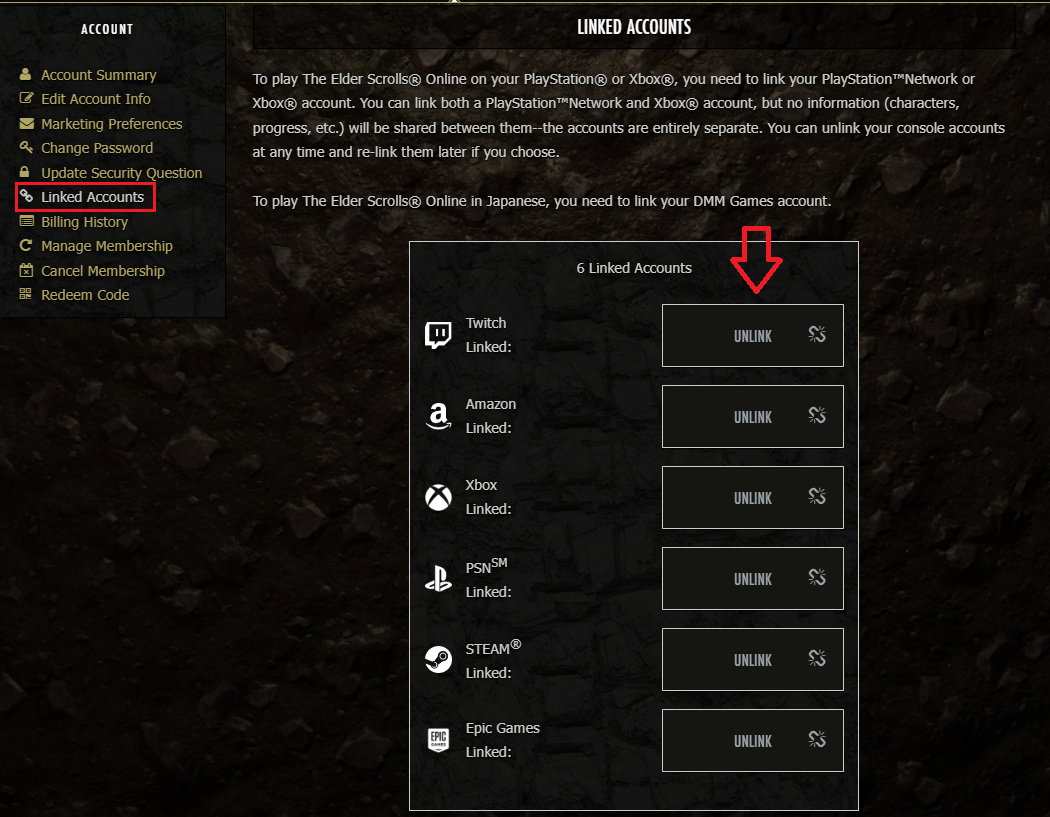
- Click the Twitch button.
- A Twitch window will appear
- If you are not logged into your Twitch account, you will be prompted to log in before proceeding to the next step.
- If you are not able to advance after logging in, it may because your Twitch account is not associate with an e-mail address. Make sure to add an e-mail address to your Twitch account before proceeding.
- Click the Authorize button to link your ESO account to your Twitch account

If you see an error message when trying to link your account, follow the steps in this article.
Please note the following:
- If you are sharing a computer with other ESO players, be sure you are logged into the correct Twitch account before click the Link Twitch Account button.
- If you have changed your Twitch password, you may need to relink by following the linking process again.
You can read more about Twitch drops for ESO here.